 |Well
Database.
|Well
Database. View image
View imageThe Compute Velocities function is used to calculate average and interval velocity using either well time or seismic time for the computation. See average velocity definition and interval velocity definition.
 |Well
Database.
|Well
Database. View image
View image
Average velocity will be calculated using the following equation:
![]()
When the Average Velocity calculation has been completed, a check mark will appear in the "TOPS Avg. Vel" column of the Well-spot database window.
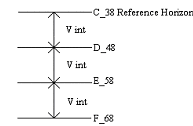
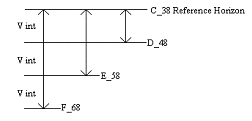
Interval velocity will be calculated using the following equation:
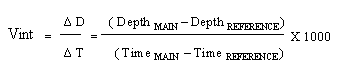
When the Interval Velocity calculation has been completed, a check mark will appear in the "TOPS Int. Vel" column of the Well-spot database window.
What do you want to do?