Open topic with navigation
Merge Horizons
You can merge existing horizons in your project into a new horizon. Follow these steps:
- On the Layer Manager, select the Horizon tab.
- Hold down the <Ctrl> key on your keyboard, and select the horizons you want to merge. The horizons highlight as you select them.
- Right-click the Horizon tab and select to open the Consolidate Horizons dialog box.
 View image
View image
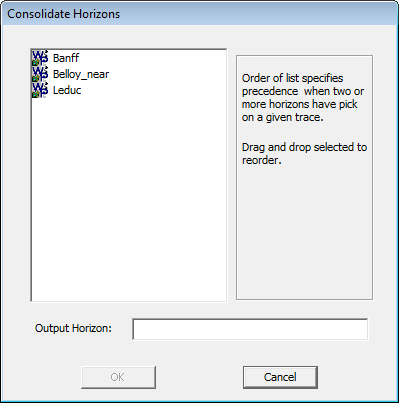
- Drag and drop the horizons up or down in the list to set the precedence. When two or more horizons have picks on the same trace, the merged horizon uses the picks from the horizon with the higher precedence.
- Type a name for the merged output horizon. You cannot use the name of an existing horizon.
- Click <OK>. WinPICS consolidates all of the selected horizons into one, and displays it at the bottom of the list of horizons in the Horizon tab.
- The source horizons remain after you merge horizons. To clean up your project, you may want to delete those horizons after you've created the new merged horizon.
What do you want to do?
 View image
View image View image
View image