Open topic with navigation
Lateral
Picking Mode
The lateral picking mode is an automatic picking mode. Click on a starting point
and lateral pick will continue picking until it can find no suitable pick
within the picking gate. Lateral picking is controlled by the event type and the merge/replace setting for a horizon.
Using the Lateral Picking Mode
If the words Lateral Pick
do not appear on the Current Pick Mode 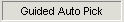 button located on the Horizon
Picking toolbar, you need to toggle off the current picking mode.
button located on the Horizon
Picking toolbar, you need to toggle off the current picking mode.
Click on the <Current Pick Mode>
button and select from the drop down list (or press <l>
on your keyboard).
The words Lateral Pick will
now be displayed on this button.
- Lateral
pick in both directions – Click on the event you wish to pick.
Lateral pick will continue placing picks on the event type in both directions until it can find no acceptable event type
to pick or until it reaches the end of the line.
- Lateral pick in one direction – Click
on an event and, without lifting the mouse button, drag your cursor across
a few traces in the direction you wish to pick. When you release the mouse
button, lateral picking will continue in that direction until no acceptable
pick can be found or until the end of the line is reached.
- Adding
lateral picks in horizons set for merge - Horizons set for merge
will not allow lateral picking to replace existing picks. When adding
picks to a partially picked horizon which has been set for merge, start
your lateral pick by clicking a trace or two off the end of the existing
pick segment.
Press <l> on your keyboard
to toggle off lateral mode and return to auto picking mode.
What do you want to do?
Picking Modes - Overview
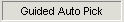 button located on the toolbar, you need to toggle off the current picking mode.
button located on the toolbar, you need to toggle off the current picking mode.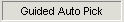 button located on the toolbar, you need to toggle off the current picking mode.
button located on the toolbar, you need to toggle off the current picking mode.