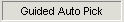 button (located on the Seismic
window's toolbar), you need to toggle off the current picking mode.
button (located on the Seismic
window's toolbar), you need to toggle off the current picking mode.The series manual mode is similar to the guided manual picking mode. However, it is better suited to connected lines segments. The end of each segment you draw is automatically the start of the next segment, so you only have to click the end point of each line segment.
If the words Series Manual
do not appear on the Current
Pick Mode 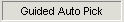 button (located on the Seismic
window's toolbar), you need to toggle off the current picking mode.
button (located on the Seismic
window's toolbar), you need to toggle off the current picking mode.
Click on the Current Pick Mode button and select Series Manual from the drop down list (or press <Shift> + <e> on your keyboard). The words Series Manual will now be displayed on this button. Follow these steps to pick on your seismic:
What do you want to do?