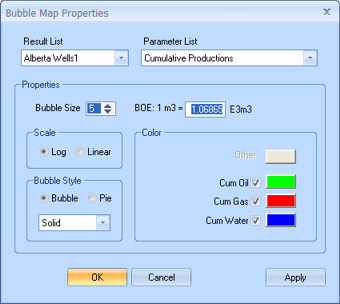Open topic with navigation
Bubble Map Properties Dialog Box
To open the Bubble
Map Properties dialog box, first make sure  appears
on the Bubble
Map/Time Slice Tools toolbar, then click
appears
on the Bubble
Map/Time Slice Tools toolbar, then click  ,
or select Map | Bubble Map Properties
from the Menu bar.
,
or select Map | Bubble Map Properties
from the Menu bar.
- When
 appears, GeoVista
will only draw time slice bubbles.
appears, GeoVista
will only draw time slice bubbles.
Bubble maps are useful tools for creating quick maps of production and
other fluid parameters and well information. Use this dialog box to configure
the bubble map properties, for example, bubble size, color, and scale.
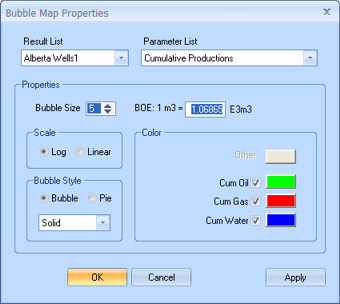
This dialog box has the following options:
- Result
List - Select which result list to create a bubble map for. Here,
you can select one of your earlier result sets from the Layer Manager tab, or select
to bubble map your zoomed map area.
- Parameter
List - Select the parameters you want to see in your bubble. For
example, if you are interested in seeing how much oil, gas, and water
each well in your area produced, select Cumulative
Productions.
- Bubble
Size - Select the relative size of the bubble, compared to the
scale of the map.
Tip: Keep your bubble
fairly small so that you do not use up all your screen. The default size
is 5. Use the larger bubble sizes
if you want to zoom in and look at a single bubble.
-
- Adjust this value to account for differences in the relative amount
of energy contained in the parameter you selected. Read
more.
- Scale
- Select either Linear or Log for your bubble scale. Read
more.
- To find out which scale best suits your data, you might want to select
each option and compare the two to decide which one displays the bubbles
the most effectively.
- Bubble
Style - Select either the Pie
or Bubble option. Each style has
a different appearance. Read more. You
can also edit the bubble's fill pattern. See your choices.
- If you selected a Parameter List
option that only has one element to compare, you will not be able to select
the pie option.
- Color
- Set the color of your bubble. If you selected a Parameter
List option that has more than one element to compare, then you
can set the color for each element. Click the color rectangle beside the
check box to open the Color
dialog box. Read more.
- Try to set your
bubbles to a colour not already heavily used in the map. This will make
smaller bubbles easier to spot.
- Because this dialog box stays open, you can change your values and click
<Apply> to see how your
new values change the bubble's appearance.
What do you want to do?
![]() appears
on the Bubble
Map/Time Slice Tools toolbar, then click
appears
on the Bubble
Map/Time Slice Tools toolbar, then click ![]() ,
or select Map | Bubble Map Properties
from the Menu bar.
,
or select Map | Bubble Map Properties
from the Menu bar.