Open topic with navigation
Phase
Rotation - Overview
Apply phase corrections
to individual seismic lines or to a seismic line within a fence. Cross-correlation diagnostics are available if the
phase shift function is opened from a fence.  View image
View image
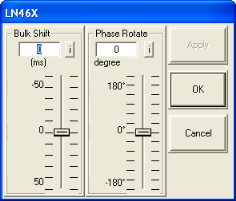
Using the Phase Rotation Function
- Right-click on the seismic line you wish to phase
rotate and select
or from the
shortcut menu (or press <t>
on your keyboard). The phase rotation function allows you to simply apply
a phase correction to the seismic, while the tie
with diagnostics function
allows you to apply bulk shift, amplitude, polarity, and band-pass filter
adjustments in the same window
as the phase rotation. In order to use the phase
corrections with diagnostics (cross-correlation analysis), you must
open the phase rotation or tie with diagnostics function from a
seismic line within a fence display.
- Move the slider bars up and down to apply phase
rotations. The seismic display will update dynamically.
- Click <OK>
to exit, and save the phase correction on the fly. Alternatively,
click <Cancel> to exit
without saving changes.
- Apply bulk shift
corrections in the Phase Rotation window.
- Phase corrections will be displayed on the
fly to the data by default.
What do you want to do?
 View image
View image
 View image
View image