Open topic with navigation
Accumap Well Log Import
 View image
View image
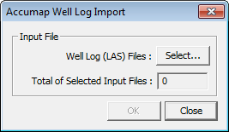
 How to open the accumap well log import dialog box
How to open the accumap well log import dialog box
- On the Application toolbar, select to open the Well Spot Database dialog box.
- Select the wells you want to import data for.
- Click <Import ASCII> and select .
Select log data for import
Follow these steps to select and configure Accumap log data
to import into the wells selected in the Well Spot Database:
- Click <Select>
to open the LAS Log
Files dialog box.
- Browse your directory
and select the LAS files you want to import and click <Open>. The field under the <Select> button displays how many LAS files you
selected to import.
- Click <OK> to import the data to the wells selected in the Well Spot Database.
What do you want to do?
 View image
View image
 How to open the accumap well log import dialog box
How to open the accumap well log import dialog box