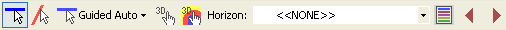
The Seismic window features multiple toolbars that you can use to quickly work with your data.
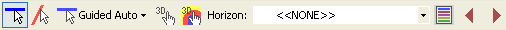
 Learn about the toolbar buttons
Learn about the toolbar buttons
| Button | Name |
|---|---|

|
Toggle Horizon Picking Mode |

|
Toggle Fault Marking Mode |

|
Select Picking Mode |

|
Toggle 3D Volume Picking |

|
Toggle 3D Flood Picking |
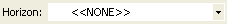
|
Select Active Horizon |

|
Display Horizon / Fault List |

|
Select Previous Event |

|
Select Next Event |
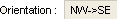
 Learn about the toolbar buttons
Learn about the toolbar buttons
| Button | Name |
|---|---|
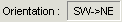
|
Toggle Display Direction |
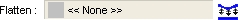
 Learn about the toolbar buttons
Learn about the toolbar buttons
| Button | Name |
|---|---|
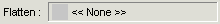
|
Select Horizon to Flatten On |

|
Toggle Flattening On/Off |

 Learn about the toolbar buttons
Learn about the toolbar buttons
| Button | Name |
|---|---|
|
|
|
|
|

 Learn about the toolbar buttons
Learn about the toolbar buttons
| Button | Name |
|---|---|

|
Zoom Window |

|
Zoom In 2x |

|
Zoom Out 2x |

|
Zoom All |

|
Next Inline / Crossline |

|
Previous Inline / Crossline |

|
Switch Between Inline / Crossline |

|
Change Step |
|
|
Rotation |

 Learn about the toolbar buttons
Learn about the toolbar buttons
| Button | Description |
|---|---|
|
|
Seismic Display Options |
|
|
Smooth Seismic Color Pixels |

|
Resample and Smooth Seismic Wiggles |

|
Select Display Mode |

|
Gain Seismic Wiggles Up |

|
Gain Seismic Wiggles Down |

|
Toggle Timing Lines |

|
Toggle Horizon Annotations |

|
Toggle Borehole Overlays |

|
Toggle Log and Synthetic Overlay |
|
|
Toggle Vertical Sticks on Seismic |

 Learn about the toolbar buttons
Learn about the toolbar buttons
| Button | Name |
|---|---|

|
Print Scaled Template Plot |

|
Print Scaled Window Plot |

 Learn about the toolbar buttons
Learn about the toolbar buttons
| Button | Name |
|---|---|

|
Send Logs to LogEdit |

|
Send Logs to Synth1D |

|
Send Logs to InterpaLog |

|
Send Logs to CrossLog |
|
|
Send Project to SeisScape |